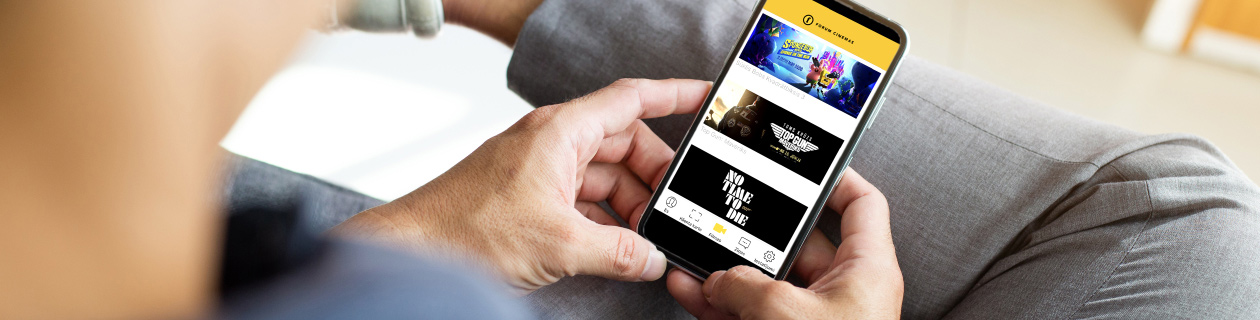
Forum Cinemas offers the opportunity to buy a ticket to movies, live broadcasts, film festivals, and other exciting events online.
STEP 1: Choose a movie and screening time.
You can do it both in the Home or Movie sections. Below each movie you will see the scheduled dates and times for screenings: choose and click Buy Ticket.
STEP 2: Sign in and be the Cinema Club user.
If you haven't joined the Cinema Club yet, you can do it here. Tickets can also be purchased anonymously, but no discounts will be applied in this case.
STEP 3: Choose the number of tickets and the seating in the auditorium.
Choose the number of tickets in one of the offered categories and click on Buy Tickets. Next, in the audience plan, mark the seats you want to purchase for the selected screening. When the seats have been selected, click Confirm Seats.
STEP 4: Check the selection, write your email, and activate the code, if necessary.
Check the selected screening, number of tickets, and seating. You can also add the Discount code or the Cinema Gift Voucher code. Enter it in the box provided and click Activate to apply it to your purchase. Then, enter the email address by which you would like to receive tickets, gift vouchers, or invoice and pay for your purchase by clicking on Pay by bank card.
STEP 5: Pay for tickets.
You can pay for tickets by payment card. To make the payment, fill in all the requested boxes with the correct information from your card. MasterCard and Visa card holders must also fill in the CVV2/CVC2 (last 3 digits of the number on the back of the card). Before confirming your payment, please make sure that your purchase session has not timed out. If you make the payment after the session has timed out, the delivery of the tickets will not be authorised even though your account will be charged! In such cases, please inform us by emailing to: kino@forumcinemas.lv.
STEP 6: Print or save tickets on your mobile device.
After the completion of the purchase, the invoice of your transaction and the tickets are sent to the e-mail address you have indicated in your profile information. You can show the tickets on your phone before entering the auditorium. If you want to print out the tickets, you can do it at home or from an ATM at the cinema's box office.